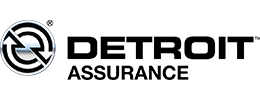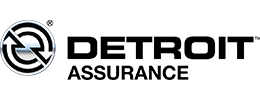There are three multiple merging option in this software as with Join NSF option lets you to join NSF database files by creating a complete new folder for each selected NSF database file. In addition with Merge NSF option you can merge all folders of selected NSF database files in a complete new NSF database file. With another feature Merge Contacts option you can easily merge only contacts of selected specific NSF database files into a complete new NSF database file.
MBOX to NSF Converter tool supports all popular email clients which create MBOX file, such as: Thunderbird, AppleMail, Netscape, Entourage, Spicebird, Pocomail, Incredimail, ClawsMail, OperaMail, Eudora, MozillaMail, Evolution, Sylpheed, Mulberry, SeaMonkey, etc.
Complete support for EML files created by popular email clients comprising of Microsoft Outlook, Mozilla Thunderbird, Outlook Express, Outlook for Mac, Windows Live Mail, Incredimail, Apple Mail and many others.
There are add-ons features that are available with this tool so that Software removes all the duplicate mailbox items from the selected specific NSF database files prior to merging them into a single consolidated file. With available Remove duplicates box that can be checked to remove duplicity prior to merging the files. On the other hand you have Remove Duplicates feature that can exclude the mailbox items that are stored in the All Documents folder prior to merging the selected NSF database files. Using another Exclude Trash Folder feature you can also exclude the mailbox items that are stored in the Trash folder.
No need to worry if your EDB database files are corrupted. The EDB to NSF Converter tool of is designed to perform conversion of normal as well as corrupted EDB files. If your EDB file is corrupted, it will scan the file and recover the maximum possible data from it. Once the data are recovered, you can save them into NSF format.
No, this software does not support Corrupted or damaged PST and you can try our software tool namely PST File repair for this purpose.
There is no maximum files limit for conversion. By using EML to NSF Converter tool, you can select the whole folder in which your EML files are stored. There is no need to select the EML files one by one for conversion; this might be a time-consuming task. So to avoid this situation, this tool allows you to select the whole folder of EML files.
You can use our advanced PST file repair software to first restore corrupted PST file and once the file is completely recovered then employ another PST to NSF converter for further conversion process.
EDB to NSF Converter tool contains multiple saving options which can be used according to users' needs. The saving options are: with feature of Single File Creation works whenever you want to create a new NSF database file for all the users so that you can select this saving option. Another feature separate Files Creation can give you option in case if you want to create separate NSF files for each user, so that you can select this saving option. In addition Saving of Items Content feature lets you save items content of EDB file in two different formats: Text and HTML.
No, the software is not limited by any specific size as there is no size limit for MBOX to NSF conversion. MBOX to NSF Converter tool can safely and effectively convert any size of MBOX file into NSF database format of IBM Lotus Notes with utmost ease.
This software is multifunctional and endowed advanced features and functionalities that make it indispensable as with this tool you can easily remove security from Lotus Notes Database 8.5, 8.0, 7.0, 6.5 and 5.0.
This software is to rated utility that extends wide support as NSF Local Security Remover from works smoothly on all major versions of Windows including Windows 98, ME, 2000, 2003, XP, Vista, Windows7, Windows 8 and Windows 10.