Quick guide to resolve RRV Bucket error in Lotus Notes Database
IBM Notes provides business collaboration functions, such as email, calendars, to do list, contacts, file sharing, etc. It is always used for the purpose of email communication by business professionals, personals, students and many users who work on information management utility. Lotus Notes is designed in a way that its authenticity never depends on the Operating System on which it gets installed. It can be customized or configured by the users to use the active directory directly. IBM Notes clients categorize NSF files by their replica ID and keep replicate files synchronized by bidirectional exchange data.
The RRV bucket is the Record Relocation Vector that points to the specific Notes or object ID within Lotus Notes database. The main motive of RRV is to look for the specific Notes ID in the Lotus Notes Database and tell the Notes where it is present. However, if the RRV files get corrupted then, it becomes impossible for Lotus Notes to locate the particular object identifier. In this situation, database fails to open any object while creating a new replica and display an error message on the screen i.e. “rrv bucket error in notes database”
In this blog, you will get to know about RRV Bucket, its functionality, Reason of rrv bucket error in notes database, and solutions to resolve rrv bucket error.
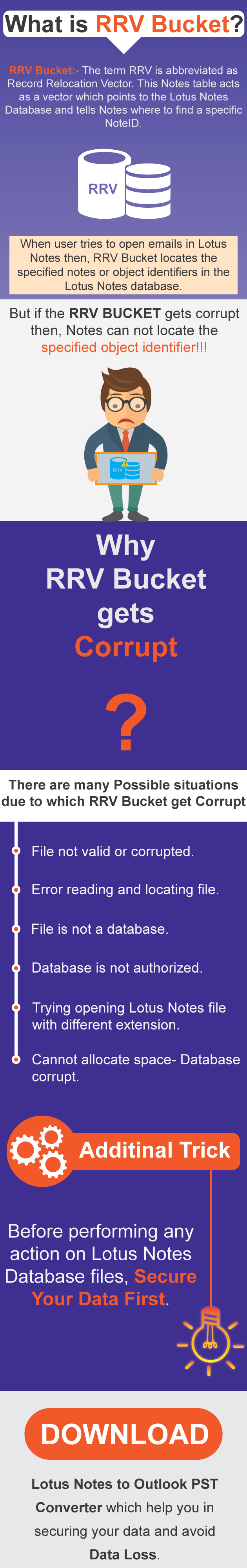
How to Fix RRV Bucket Error in Notes Database Manually
Before knowing the manual method to resolve rrv bucket error let us mark the reasons behind this error.
1. Corruption in the archived database- This takes place due to the large size of the mailbox. To resolve this firstly recover the mail file from the backup copy of the database. Then generate a new archive database.
2. Corruption in Database or templates- To Repair this, use Lotus Repair inbuilt utility. Firstly restore the data from lotus notes backup file, Then follow the given steps
3. Virus attacks- Compact your database before its file size get exceed due to which you will not be able to open emails further, this is also a Lotus Notes error.
4. Improper System Shutdown- Use UPS, Power batteries and do a proper shutdown
5. Hardware failure- Always do the maintenance of your system on regular bases
Ways to fix RRV Bucket corrupt error in Lotus Notes
Method1- Rebuild Archived database
Create new Archive Lotus Notes
• Click on File >> Database >> Properties option.
• Click on “i” tab
• The Disk Space is clearly visible that conclude the amount of space currently utilized by Lotus Notes data
• Now, set the preferred archive settings
• Now, open the mail application
• To open mail settings, click on Actions >> Archive >> Settings
• Then, in the Criteria tab check the Default for last modified option
• Click on OK button and apply the Criteria
Automatically Schedule archive
• Open the Lotus Notes mail application
• Go to Actions >> Archive >> Settings
• Choose the Schedule archiving in the Schedule tab.
• Select the preferred day and time to process file archive automatically.
Archive Manually
• First, open Lotus Notes
• Open folder which you wants to archive
• Now click on Actions >> Archive >> Archive Now option
• Click on Yes button to start the archiving process
Archive database by simply drag and drop method
• Open the mail or folder you want to archive in the Lotus Notes application
• Now select the messages to archive and simply drag them to the archive folder in the Navigation pane.
Method2- Repair Corrupt Database
- Firstly, Open Command prompt and change the directory to your Lotus Notes program
- Now enter- “ exe X:/<name-and-location-of-the>.nsf ”
- This command will have a quick scan of the NSF file and tries to repair it when corrupted.
- Enter “ exe X:/<name-and-location-of-the>.nsf “
- This command will help to compact the NSF file.
- Enter “ nupdall –r X:/<name-and-location-of-the>.nsf “
- This command will help to rebuilds the entire NSF index.
Method3- Rebuild and Recover Bookmarks or Icons
- Close down your Lotus Notes Client
- After closing, rename names.nsf to names.old
- Delete bookmarks.nsf
- Rename desktop8.dsk to desktop8.old
- Now make a replica of notes.ini
- Edit notes.ini with required values
- Delete everything leaving the first 5 lines
- Now Start the Lotus Notes Client again
- Client will recreate the names.nsf, desktop8.dsk and also bookmarks
Method4- Compact your Database
- Open your database
- Navigate to File>> Database>> Properties
- Now open the Info Tab
- Click on % used option
- Compact the database if it is less than 90%
- To do so Click Compact option
Final verdicts
Corruption in Lotus Notes database is a serious issue as it affects the ability to locate the Note ID or NSF file. You can see that all the latest, smart and easiest solutions to resolve RRV Bucket corrupt error has been discussed here in detail. Depending on the causes and consequences of RRV Bucket error select the required method and fix the RRV Bucket error by yourself.
Apart from this, you can secure your data by using Lotus Notes to PST Outlook Converter and avoid your data loss in an easier way.
